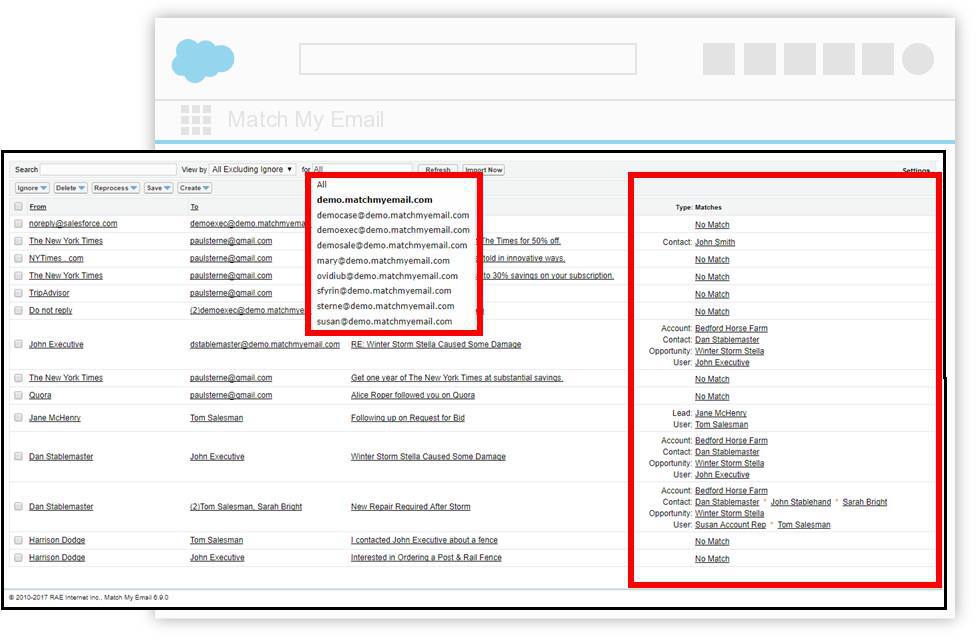Are you a sales manager who wants to do his or her job better? Faster? More accurately?
Are you looking for a data integration tool that will give you access to what your direct ‘reports’ are doing and what they are saying to customers?
Do you want to sit at a control panel and watch the stream of emails being sent and received by your sales team?
Then you need Email Overview. This special feature of Match My Email lets a sales manager see all the inbound and outbound emails related to their sales team on a single screen.
Email Overview is never more than 20 minutes out of date; on average, the data are only ten minutes behind. Real time data can be obtained by clicking the IMPORT NOW button.
With Email Overview, emails are listed in chronological order showing FROM, TO, SUBJECT LINE (hover over to see the full email body), DATE, ATTACHMENT SIZE and MATCH STATUS or Type:Match. In Match My Email, emails can be in one of three different statuses: (1) Match, (2) No Match or (3) Ignore. Match means that the email has been associated and uploaded to one or more Salesforce reports based on its attributes. The app captures the ‘Match Reason’ and shows it in the Details pop-up — for example, by email address. No Match means that the app could not find an attribute or email address in the email that relates to a Salesforce record. Ignore means that the app has been instructed by the either user or the admin to skip the processing of a certain email address or domain name.
With this oversight feature, a sales manager can drill down on a single user’s email activity by click on their name in the FOR box. It is also possible to search the email repository by key word and go back up to 45 days.
Normally, email data in Match My Email is completely private to the individual user; the sales manager cannot see the user’s email. This Total Privacy setting is required by Salesforce per the rules of the ISVForce program and in compliance with international laws. So the Email Overview feature can only activated by contacting Match My Email support. MME Support will work with an existing Match My Email account to put the legal framework and technical settings in place. Email Overview is free and included in the base Match My Email subscription.
If you would like to see Email Overview in action, please schedule a Live Demo or try out a 30 Day Free Trial.