To sync email manually or automatically to Salesforce.com that is the question. It is nobler to take total control of one’s email log and post each email one-by-one by hand or to leave it to the unsleeping cloud with its ability to channel the flow of business and social interaction for you.
When considering email integration for Salesforce.com, there is really only one fundamental decision: manual versus automated. Each approach has its pros and cons which must be weighted against the finite demands of time and energy.
 Match My Email is the only solution offered for Salesforce.com on the AppExchange that is militantly automated. Every aspect and feature of Match My Email is designed to remove the job of email syncing and logging from the sales rep and move it to the computer. By automating email logging, sales management also benefits; executives gain email activity reports that are 100% accurate and up-to-date. Match My Email is adamant about email automation because we think that it is the right approach to customer relationship management. That said, Match My Email includes a manual safety net for those users who can’t totally give up control.
Match My Email is the only solution offered for Salesforce.com on the AppExchange that is militantly automated. Every aspect and feature of Match My Email is designed to remove the job of email syncing and logging from the sales rep and move it to the computer. By automating email logging, sales management also benefits; executives gain email activity reports that are 100% accurate and up-to-date. Match My Email is adamant about email automation because we think that it is the right approach to customer relationship management. That said, Match My Email includes a manual safety net for those users who can’t totally give up control.
What are the major pros and cons of manual versus automated email sorting and uploading?
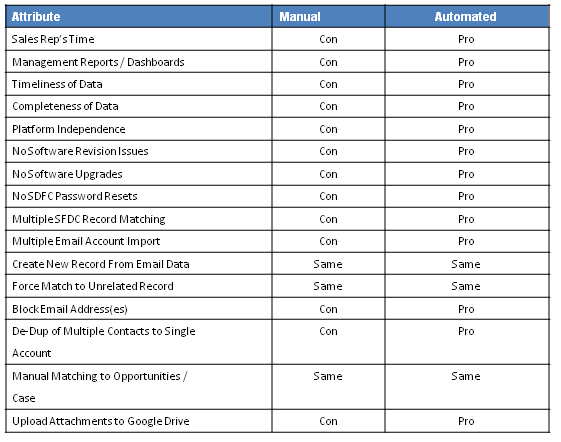
Contact Simone (sduncan [a] matchmyemail.com) to arrange a live demo or 30-day free trial.
