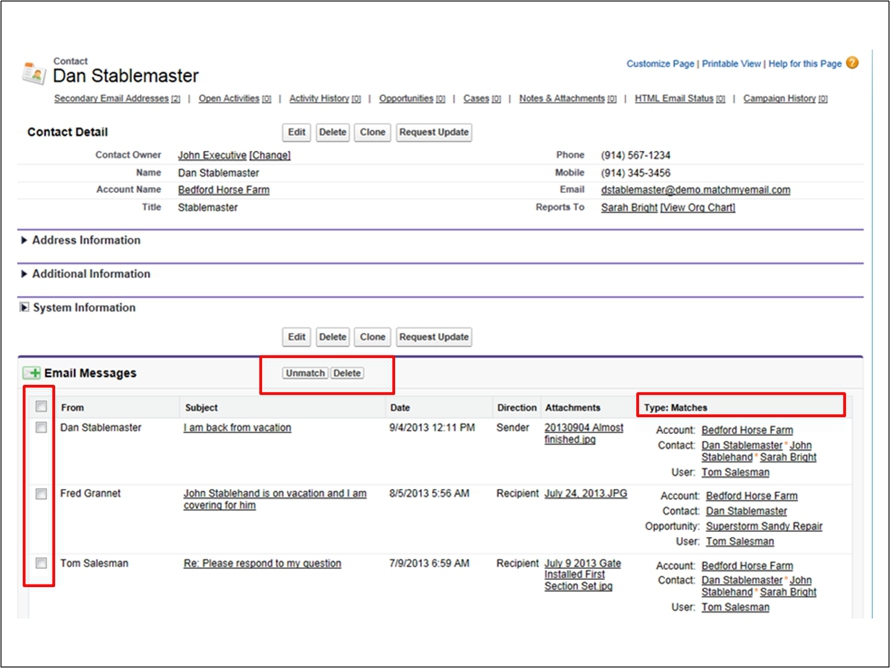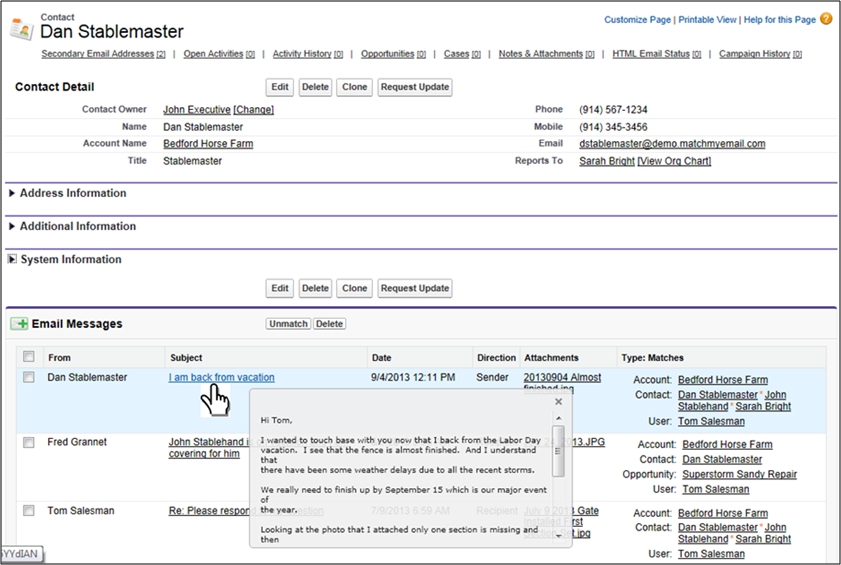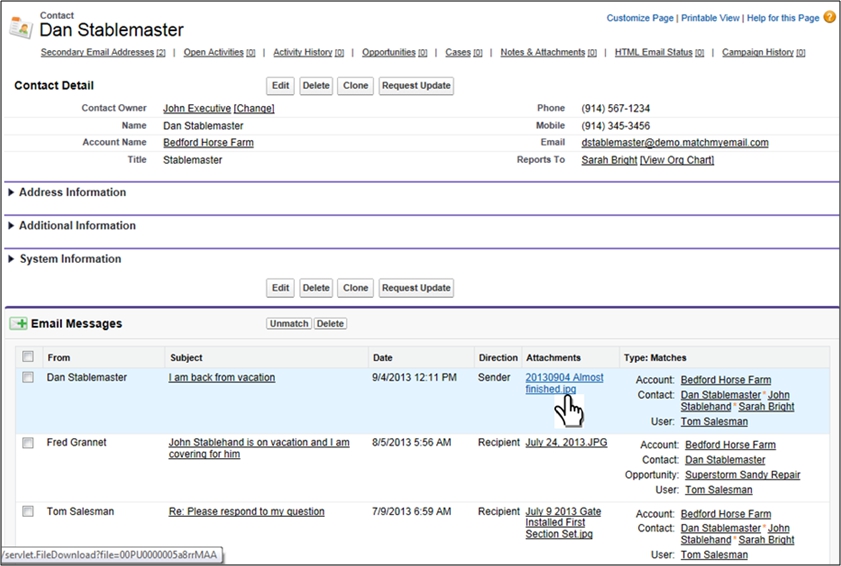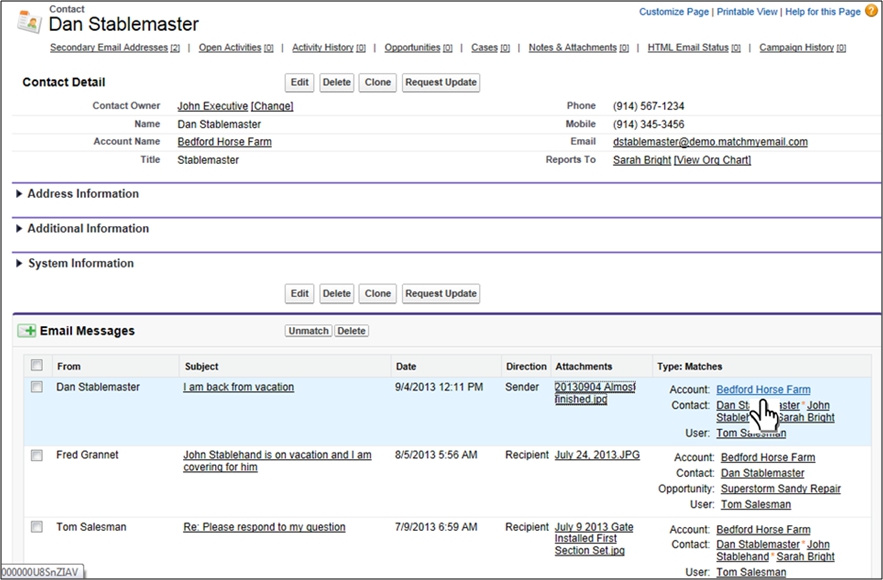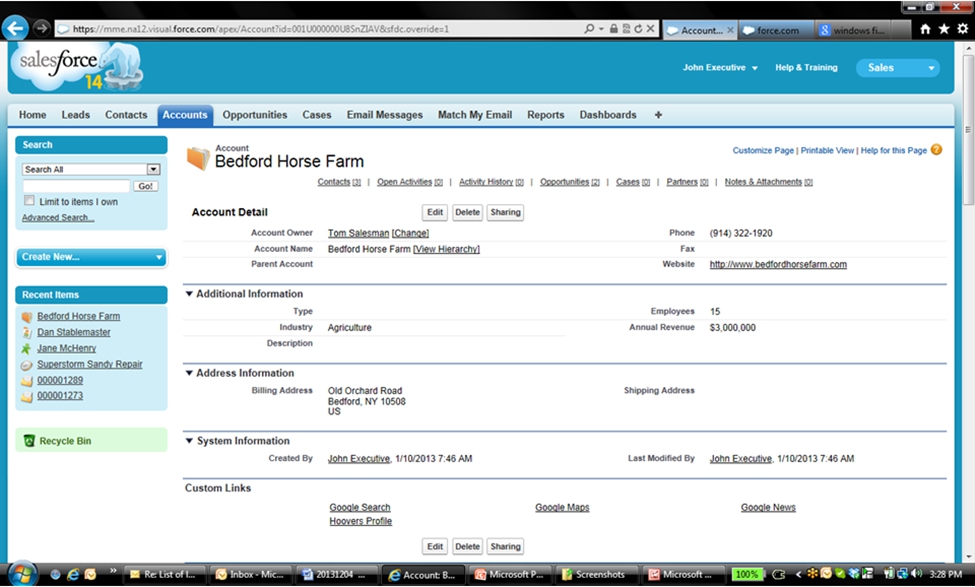Ardsley on Hudson, New York. December 4, 2013. ISVForce Partner, Match My Email has released a major new version of its ‘managed package’ for Salesforce.com that includes customer-requested email management tools and contextual views. Version 2.4 incorporates a dozen new features that make email log management and navigation in Salesforce.com easier and faster.
In response to end-user suggestions, Match My Email’s has released bulk Unmatch and Delete buttons. A Type:Matches column was been added to show all the record in Salesforce that are associated with the email.
[Click Image for a more detailed View]
A ‘hover over subject line’ pop-up showing the content of the email has been added, so that users can stay inside a SFDC record and quickly read the content of the email log.
[Click Image for a more detailed View]
A single click on Attachment Name opens the attachment in its original file format in a separate popup window.
[Click Image for a more detailed View]
The Attachment is viewed in high definition and with all of its original formatting so the sales rep can see exactly what the customer or prospect saw.
[Click Image for a more detailed View]
Click on a SFDC Record Name in the Type: Matches column and the user jumps immediately to that Salesforce.com record.
[Click Image for a more detailed View]
A one-click link to all the SFDC records that relate to a synced email increases the utility of a Salesforce deployment because more customer information is available to the end users in a convenient format.
[Click Image for a more detailed View]
Another feature that our customer base has been requesting is Full List View. Full List View is implemented in Version 2.4 and lets the end-user open a ‘scroll’ of all the emails related to a specific record. In ‘scroll’ view, the end-user can quickly scan the email log to find either an email or some element of email content.
As a member of the ISVForce program, Match My Email participation can offer Version 2.4 to all SFDC Editions, even those – Group and Professional — that normally would not have access to advanced features programmed in APEX.
For Group Edition users, Version 2.4 incorporates special Group Edition Sharing Rule that enables all Standard users to see the Email Messages of other Standard users. Normally, only a Group Administrator would have sharing access to the information of another Standard user.