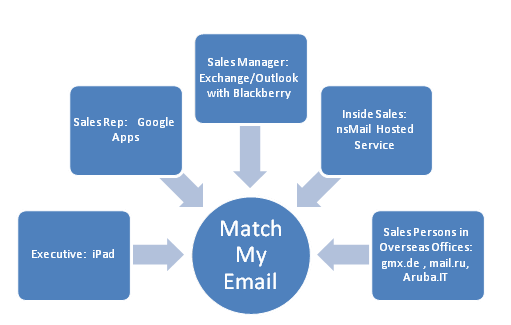As organizations get more and more wired, heterogeneous email environments are springing up. Integrating multiple email systems and services with Salesforce.com can be a challenge. Match My Email offers the capability to integrate different email servers and hosted services with Salesforce.com with a few mouse clicks.
Match My Email (“MME”) realized in 2010 that organizations would need more than an Outlook or Google Apps connector to integrate their evolving email environments with Salesforce.com. Clients were asking for simultaneous email integration with multiple systems and services, because different individuals in the organization were using different email solutions.
MME is architected to import emails from all of these systems simultaneously and match them to the database structure in Salesforce. MME works with any IMAP server or service.
Match My Email is compatible with: 1&1 MailXchange, AOL, Aruba.IT, Axigen, Blackknight Solutions, Bluehost.com, CommunigatePRO, Dotster, Gandi.net, Gmail, gmx.de, GoDaddy Workspace, Google Apps, Groupwise, HostEurope, Intermedia, Irish Domains, IXWebHosting, Ipowerweb, Juno, Hostgator, Hostmonster, Hotmail, Lotus, lunarpages, Mac.com, Mail.ru, Mailenable, all Hosted Microsoft Exchange services, MSN, nsMail™ from Network Solutions, Office 365, Open-Xchange, Ovaleye, OVH, PacHosting, ReadySpace, Sherweb Hosted Exchange with Outlook and Entourage, Strato, Triple Cloud, Webfusion, Yahoo!, Zarafa, and Zimbra.
Easy Set-Up
Setting up Match My Email to work with a heterogeneous or ‘unusual’ email environment is easy. Each user can configure his or her Import setting separately. Using the ‘Custom IMAP Import’ option, the user can input the IMAP address of his or her email server or service. Using a regular username and password, the system then uploads the contents of his or her specific IMAP email folders to the cloud.
If a user has two or more email sources that he or she wants to integrate, MME offers the capability for a user to designate multiple IMAP imports.
Match My Email imports the ‘new’ emails in the selected IMAP folders every 20 minutes and matches them to the Salesforce.com database structure. MME holds the email for 45 days and continues to search for matches against the SFDC database every 20 minutes. So if the sales rep adds a new Contact, any email from that Contact received in the past 45 days will be automatically logged in Salesforce.com.
Any attachments associated with the imported email is also logged into the ‘Notes and Attachments’ section of a Salesforce.com object.