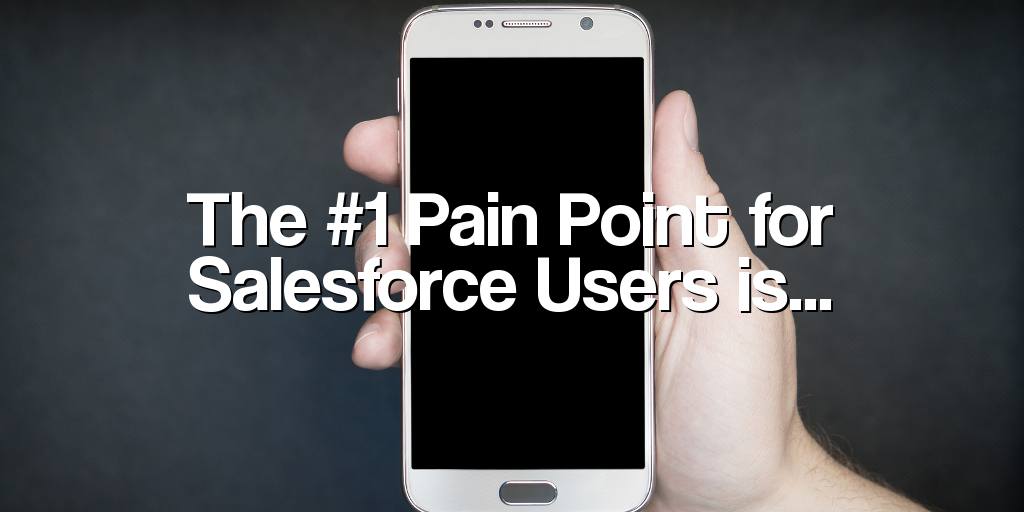Email integration has been the #1 pain point for Salesforce users for almost 2 decades – that’s right Salesforce is nineteen years old this month. During that entire period, the company has not developed an ideal email integration solution, instead, the company has bad mouthed email as a mode of business communication and released mediocre email syncing plug-ins. Salesforce’s latest underwhelming offering is called Salesforce INBOX. It is so uninspiring that Salesforce INBOX is rated 43rd in the Email Category on the AppExchange. Outlook for Lightning, Salesforce’s previous email syncing plug-in, is rated 49th on the AppExchange for email apps.
For a company that is rated #1 in Innovation by Forbes magazine, the underperformance of a Salesforce email integration plug-in really stands out. How can the most innovative company in the world have substandard email integration tools? It can’t be the lack of talent; it must be the lack of will.
Ideally, a CRM platform should be the central repository of all information about a customer and the customer’s interaction with sales and executive team.
To meet that ideal, Salesforce organizes records in terms of
- Details
- Related Lists and
- Activity.
The Details section of the record is where users enter information about the customer, the Related Lists section shows information shared with other ‘objects’ and Activity shows interactions between the customer and the sales team.
The Detail and Related List sections of a Salesforce record are relatively static. Users will update Detail information once in a while. The same is true of Related Lists.
The Activity section of a Salesforce record, on the other hand, can be frequently updated. If the sales team is trying to close a new deal, secure a renewal or provide customer care, the Activity data can change in near real time. In today’s business environment, the most frequent form of customer Activity is email – followed by text, phone, and social media.
In an ideal CRM, all customer Activity would be capture automatically and uploaded to the customer record. Every email – inbound and outbound – would be synced and logged. Every text or phone conversation included in the customer record.
[vc_column width=”6/12″][vc_btn title=”Schedule a Live Demo” color=”green” size=”lg” align=”center” i_icon_fontawesome=”fa fa-check” add_icon=”true” css=”.vc_custom_1509118872698{padding: 10px 0px 20px !important;}” el_id=”home-top-button” link=”url:https%3A%2F%2Fmatchmyemail.wpengine.com%2Fschedule-your-live-demo%2F|||”][/vc_column]
[vc_column width=”6/12″][vc_btn title=”Install A Free 30-Day Trial” color=”green” size=”lg” align=”center” i_icon_fontawesome=”fa fa-check” add_icon=”true” css=”.vc_custom_1509118872698{padding: 10px 0px 20px !important;}” el_id=”home-top-button” link=”url:https%3A%2F%2Fmatchmyemail.wpengine.com%2Finstall-salesforce-email-integration%2F|||”][/vc_column]
Current Salesforce Email Integration Plugins are Add-On Limited and Time Consuming
Currently, Salesforce offers plug-ins to capture, sync, and upload email Activity. These plug-ins are either add-ons to Outlook or browser extensions for Gmail. Salesforce only provides plug-ins for Outlook on Windows connecting to Exchange or Office 365. The Gmail browser extensions work on a wider variety of computers and operating systems.
The plug-ins are manual. That means that the user has to take an action to sync an email to Salesforce. That action is typically done using an Add To Salesforce button. Manual tools are selective because they are work intensive. Users tend to only sync ‘important’ emails because the act of syncing is time-consuming. Salesforce likes the idea of ‘selective’ email syncing because it reduces the number of database transactions and limits Data Storage requirements. However, manual syncing is not a long-term strategy for any Salesforce ORG because the email data in Salesforce are incomplete. Missing email data diminishes the value of the Activity information in the customer record causing users to distrust the information in Salesforce. Instead, users rely on their personal email client – Outlook, MacMail, Gmail or Thunderbird – to track customer activity. The problem with using their email client is that can’t see what other members of the sales team are emailing to the customer.
Automated Salesforce Email Integration in the Cloud is the Focus
The long-term solution to email syncing and logging is automation. Automating the syncing of email creates a perfect log in the Activity section of all email correspondence with the customer. Users can rely on the Activity information in Salesforce to do their job because they are well informed which, in turn, increases Salesforce adoption and usage. Automating email integration actually creates better data in Salesforce than in the user’s personal email client, because he or she can see the email correspondence of the entire sales team. It is estimated that an automated email syncing app saves the average end-user about 1 hour per week versus a manual tool like Salesforce INBOX or Outlook for Lightning.
Automated email integration apps are based on cloud architectures; they are not plug-ins. That means the best-automated app can be centrally setup and deployed with no user involvement (reference Match My Email 0ffice 365 version). Installing a plug-in on each user laptop takes time – estimated at 15 minutes per user, so avoiding user setup saves admins time and accelerates deployment.
Cloud apps have the further advantage that they always on, working in the background. By automatically syncing emails in the cloud, the email Activity log in Salesforce is always up-to-date regardless of the what the end-user is doing.
Match My Email is the most advanced automated email syncing app for Salesforce
The app is rated 4.9 out of 5.0 on the AppExchange. Match My Email works with any email system or device including Outlook, MacMail, Outlook on Mac, Outlook to Gmail, Gmail, GoDaddy, Rackspace, IPswitch, Open-Xchange, Zimbra, Zoho and 50+ other IMAP email systems.
If you would like to see Match My Email in action, sign up for a Live Demo at https://www.matchmyemail.com/schedule-your-live-demo/ Live Demos are the fastest and most efficient way to see the power of cloud-based email integration for Office 365 and Salesforce, Gmail, MacMail, Outlook, Lotus, GoDaddy, IPswitch, Rackspace, Open-Xchange, and 50+ more email systems.
[vc_column width=”6/12″][vc_btn title=”Schedule a Live Demo” color=”green” size=”lg” align=”center” i_icon_fontawesome=”fa fa-check” add_icon=”true” css=”.vc_custom_1509118872698{padding: 10px 0px 20px !important;}” el_id=”home-top-button” link=”url:https%3A%2F%2Fmatchmyemail.wpengine.com%2Fschedule-your-live-demo%2F|||”][/vc_column]
[vc_column width=”6/12″][vc_btn title=”Install A Free 30-Day Trial” color=”green” size=”lg” align=”center” i_icon_fontawesome=”fa fa-check” add_icon=”true” css=”.vc_custom_1509118872698{padding: 10px 0px 20px !important;}” el_id=”home-top-button” link=”url:https%3A%2F%2Fmatchmyemail.wpengine.com%2Finstall-salesforce-email-integration%2F|||”][/vc_column]