Sales operations professionals are always looking for new ways to improve the sales process. Monitoring email activity by User and/or Contact (or any other object type) is a good way to track sales rep performance and responsiveness.
Match My Email offers reporting tools that enable sales operations professionals to see the ratio and frequency of User Email Activity by direction (Sent versus Received) and by time period as a Dashboard. If there is an imbalance between Sent versus Received Emails like in the example below, a problem can be flagged and remedial action can be taken. This monitoring is non-intrusive and invisible to the sales rep or User population.
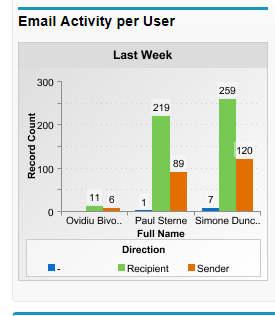 The email data created by Match My Email in Salesforce.com can also be used for Exception Reporting. Match My Email has created report templates that show inactivity by User / SFDC Object Type / Email Messages/Direction/ Time Period. So a sales ops professional could generate a weekly report and see which Leads or Opportunities or Contact were ‘cold’ or ‘dark’, i.e., had no email activity during the previous month. The report will show the sales manager which Contacts have not received an email from the sales rep in the Last 30 Days. With this information, the sales ops manager could then check in with the individual sales reps and find out why a certain Contact went dark.
The email data created by Match My Email in Salesforce.com can also be used for Exception Reporting. Match My Email has created report templates that show inactivity by User / SFDC Object Type / Email Messages/Direction/ Time Period. So a sales ops professional could generate a weekly report and see which Leads or Opportunities or Contact were ‘cold’ or ‘dark’, i.e., had no email activity during the previous month. The report will show the sales manager which Contacts have not received an email from the sales rep in the Last 30 Days. With this information, the sales ops manager could then check in with the individual sales reps and find out why a certain Contact went dark.
The screenshot below shows the Exception Report. It shows Contacts that have not been Sent an email in the Last 30 Days. Because the sales process rules state that every Contact must receive an email every 30 days, these Contacts are exceptions to the sales process that Match My Email is able to flag.
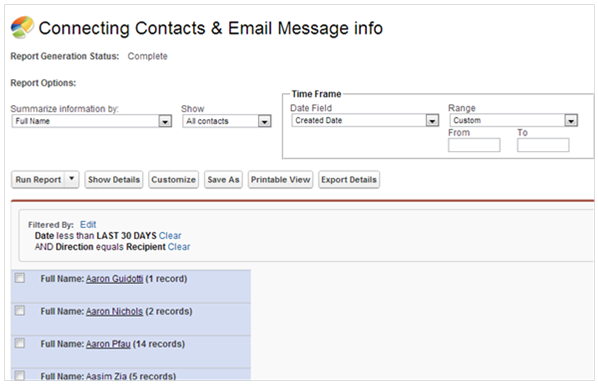
With the higher editions of Salesforce.com, Exception Reports can be scheduled within Salesforce.com to run regularly.
Finally, Match My Email can provide a sales executive with a Direct View into the entire email stream of his or her sales team. This is done by making the sales ops professional a ‘domain admin’ in the Match My Email cloud. As a domain admin the sales ops manager can see and sort the email stream by key word, sender, ‘Match Type’ and ‘No Match’ related to his or her designated sales team. This is an enormous time saver for both the sales manager and sales rep in that questions about customer email activity can be handled by looking into the Match My Email system, not by walking down the hall or using the phone, SKYPE, chat or chatter.
Automated email syncing and logging has been shown to change sales rep email behavior in a positive and productive way. Because every email is processed, visible to sales management and, if relevant, logged to Salesforce.com, sales reps get more careful about the content of their emails. The frequency of inappropriate emails declines rapidly and then they disappear. Plus sales rep limit the number of extraneous cc:’s because they know that every email is captured in Salesforce.com in multi-participant threads within the Email Messages custom object and associated with all the relevant records.
Some important and influential tech gurus have called emails useless clutter and messy data. Match My Email views emails as Big Data that can be transformed into actionable information. According to Kenneth Cukier and Viktor Mayer-Schoenberger writing in last month’s edition of Foreign Affairs on “The Rise of Big Data”, the most important mega-trend in computer technology is that “Large amounts of messy data trumps small amounts of clean data”. If you want clean email data in Salesforce.com use a manual tool like Outlook for Salesforce, Gmail for Salesforce, Cirrus Insight or Linkpoint 360. If you want messy Big Data in Salesforce.com use a fully automated solution like Match My Email. Only Match My Email can create the Big Data repository of email information in Salesforce.com that can be used to create dashboards and reports that support sales operations and help you manage the sales process better.
