Automated Email Syncing to Every SFDC Record Reduces Sales Rep Workload While Increasing SFDC Utilization, Sales Effectiveness and Pipeline Management
Salesforce.com users have a fundamental choice to make when picking their email integration solution: manual versus automated. Manual email syncing and logging is easier in the short term because it is fast to install and understand. Automated email integration delivers many more benefits over the long term but it takes longer to setup.
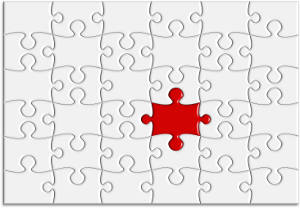 Manual email integration involves installing a plug-in into either an email client like Outlook or a browser like Google Chrome. The plug-in is generally easy to install like Linkpoint 360 . Manual tools are also easy to understand like Cirrus Insight for Gmail. If you click on a button, the email will be sent and synced to a Salesforce.com record. Some manual tools import SFDC data directly into the email client to make syncing and logging easier. The user is asked to click on the ‘best’ place to file an email in SFDC. With other manual solutions like iHance and VCS SmartEmail, email data is imported into SFDC into a special quarantine page. There the sales rep is asked to resolve or decide where to log the email. iHance’s resolve page also asks the user if an email is private, irrelevant or spam.
Manual email integration involves installing a plug-in into either an email client like Outlook or a browser like Google Chrome. The plug-in is generally easy to install like Linkpoint 360 . Manual tools are also easy to understand like Cirrus Insight for Gmail. If you click on a button, the email will be sent and synced to a Salesforce.com record. Some manual tools import SFDC data directly into the email client to make syncing and logging easier. The user is asked to click on the ‘best’ place to file an email in SFDC. With other manual solutions like iHance and VCS SmartEmail, email data is imported into SFDC into a special quarantine page. There the sales rep is asked to resolve or decide where to log the email. iHance’s resolve page also asks the user if an email is private, irrelevant or spam.
The problem with manual solutions is that they fall out of use. Manually syncing and logging emails takes up a little bit of time every day. Gradually, the sales reps lose interest in these small repetitive tasks and fewer and fewer emails get logged. If a sales rep is on vacation, sick, busy, traveling or forgets, emails don’t get logged or don’t get logged in a timely fashion. Based on user errors and omissions, over time, the email record in Salesforce.com gets less and less useful. Sales reps can’t be sure that the email logs in SFDC are complete or up-to-date. This forces sales reps to spend a lot of time jumping back and forth between SFDC and their email account doubling checking email history.
Automated email integration solves the issues created by manual email syncing and logging. First, the computer does all the work of email syncing and logging for the sales rep — in background, 24/7/365. The sales rep never has to click on “Add To Salesforce” again. This saves about two days of repetitive labor per year. An automated solution is always on so the email data in SFDC is up-to-date and complete. With time, sales reps realize that they can count on the email information inside SFDC. There is no fear, uncertainty and doubt that an email is missing in SFDC. Automated email integrators like Match My Email MultiMatch create multi-participant email threads inside SFDC records. Multi-participant threads show all the emails between all the individuals at a customer and all the member of the sales team in one consolidated view. Multi-participant threads mean no more toggling back and forth between Salesforce and the email system making sure the entire email conversation with the customer is visible and understood. Multi-participant threads are estimated to save the average sales rep about 100 hours of wasted time each year.
Only an automated email integration solution can create a 100% complete and up-to-date email record in SFDC. Based on this “system of record”, sales managers can see email activity at a glance and evaluate each Lead or Opportunity based on both email activity or lack thereof as well as actual email content. This results in better pipeline management and sales forecasts.
The best way to see the benefits of automated email integration is to schedule a live demo. In 20 short minutes, we will be able to show you all the features of Match My Email and answer all your questions. Match My Email costs $17.95 per month and allows each user to import from two email accounts.
