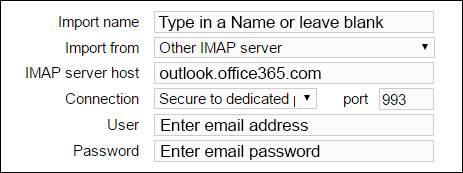How Can We Help?
Microsoft 365
helpH2
IMAP SETTINGS DURING ACCOUNT SIGNUP
IMAP SETTINGS on IMPORT TAB
Some Users may not be able to use the above standardized IMAP host information. If the above settings do not work, Users may need to locate IMAP server hostname within Microsoft 365 account.
- Log in via web at mail.office365.com.
- Visit Options or Settings > Options > Account.
- Click link available to show settings for SMTP, POP3, and IMAP server. Note IMAP server hostname.
- Type this hostname into the IMAP server host field in place of using outlook.office365.com
More information is available at https://support.microsoft.com/en-us/microsoft-365.
For assistance or questions, please contact support@matchmyemail.com.