G-2. Filter emails for specific User in Match My Email cloud (MME Admins only)
helpH2
When the Cloud Admin or a Domain Admin logs in to Match My Email, the default view of the cloud is of all emails excluding those of Ignore status for all Match My Email Users. Someone with the role of Match My Email End User will only see their own email when logging into the Match My Email cloud and thus have no need for a filter by User.
Admins can filter for a particular User, including just themselves, by placing clicking within the field showing All to the left of the Refresh button. From the list of Users, choose User’s name.
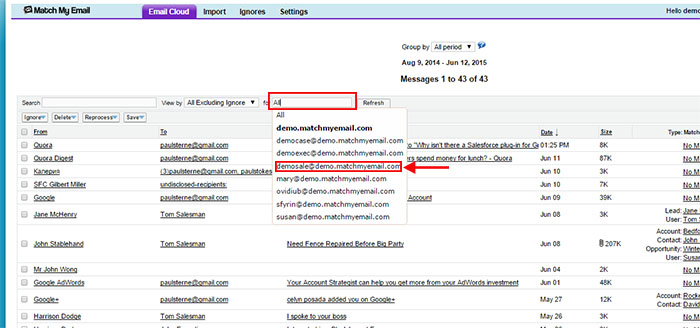
Click the Refresh button.
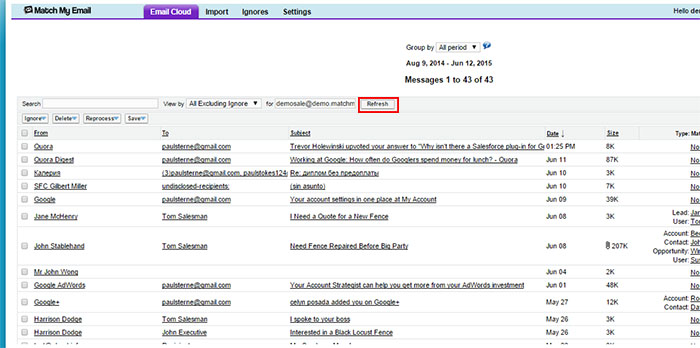
The view of the email cloud will then be only emails that the selected User has sent or received.
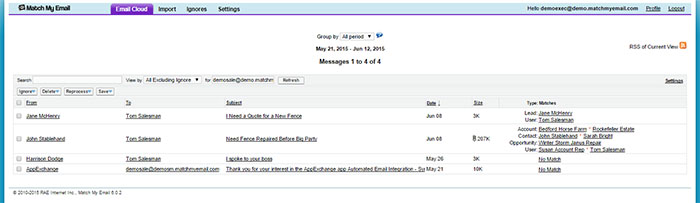
To reset the view to default, click Email Cloud in light blue menu ribbon.
