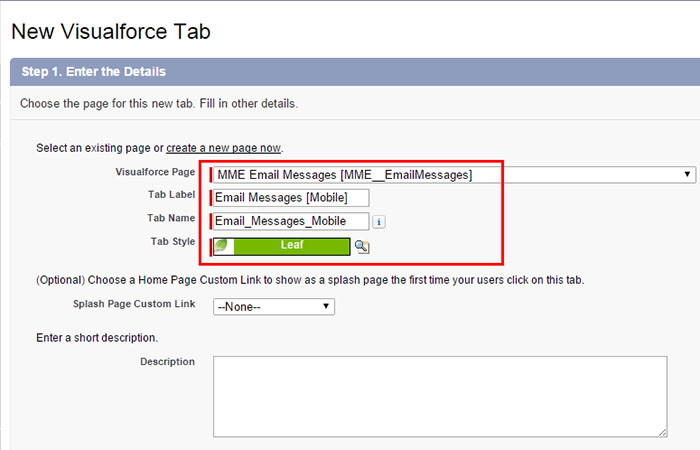How Can We Help?
Create an Email Messages tab within Salesforce Mobile
The following steps create an Email Messages tab accessible within Salesforce Mobile.
IN LIGHTNING:
- Navigate to Setup > Platform Tools > User Interface > Tabs
IN CLASSIC:
- Navigate to Setup > AppSetup/Build > Create > Tabs
Then, in the section for Visualforce Tabs click the New button. (If this button isn’t visible, you do not have sufficient privileges in Salesforce to create tabs.) Enter details as follows:
- For Visualforce page: pick the option “MME Email Messages [MME_EmailMessages]”
- For Tab Label: type in Email Messages [Mobile]. (Tab name will auto-fill.)
- For Tab Style: pick one preferred
- Click Next at bottom right.
- On next screen click Next
- Click Save.