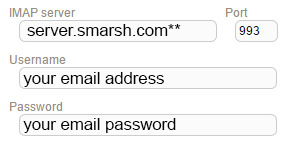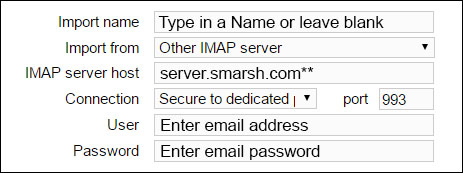Smarsh
Smarsh seems to offer different types of email accounts- either as a Smarsh IMAP or with SmarshConnect. In either case, Smarsh should have provided the server hostname to you when you created your account.
In examples below, we are using **one version of which we are aware, in which “server” is replaced with servername provided by Smarsh. Some variations of IMAP server hostname have been noted, such as SmarshConnect Users using server name mail.smarshconnect.com. Therefore, you should confirm the IMAP server name by going to email client and checking account settings. Contact the provider for assistance.
IMAP SETTINGS DURING ACCOUNT SIGNUP
IMAP SETTINGS on IMPORT TAB
For assistance or questions, please contact support@matchmyemail.com.