Using Email Templates in Salesforce
In Lightning
Click into the App Launcher in Salesforce and search for templates – choosing Email Templates. There is an option here to create new email templates including insertion of merge fields.
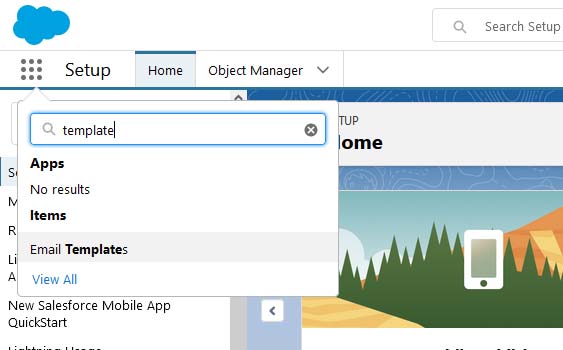
The other way to create an email template is to launch the Match My Email Lightning email composer. To do so, from a record click Send Email (or you can Reply, Reply All or Forward) and use the template button at the bottom left of the composer.
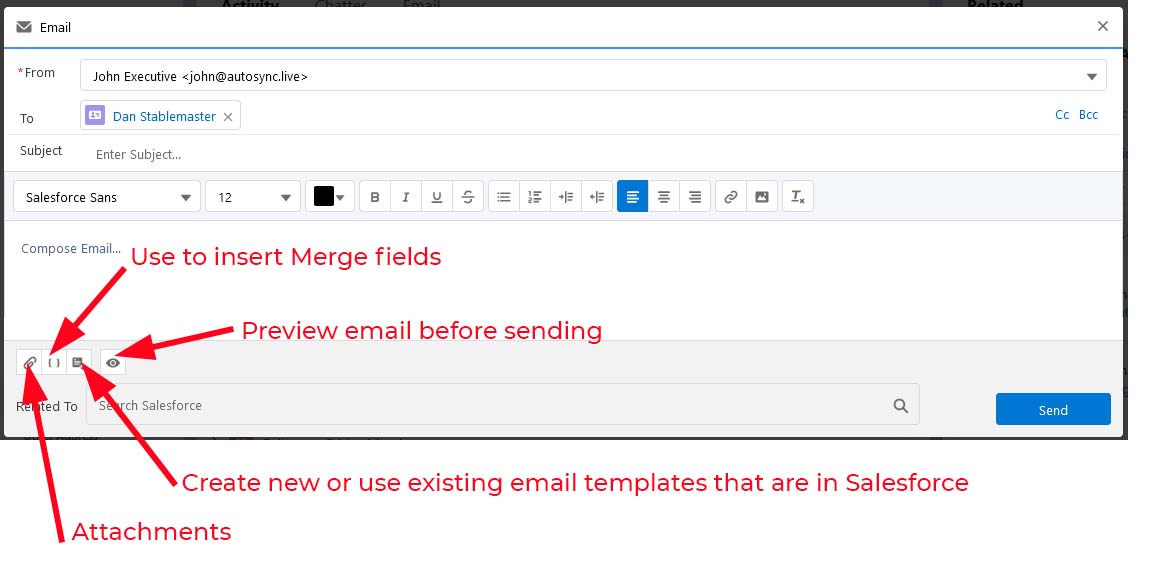
In Classic
To setup an Email Template please click on My Settings listed under your Salesforce user name

Here we can also create an Email Signature for outgoing Emails

And here is where we can Edit or Create new Email Templates
<
The Create New Email Template window

Once you have created your Email Template you can select it from within the Match My Email compose new message window


